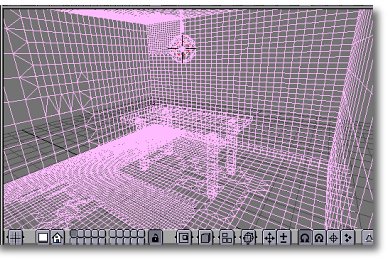S t e
p 5 :
Solution retrieval
Blender offers us up to three choices :
-
delete the solution : "Free radio data"
button
-
replace the existing scene by this solution
: "Replace Meshes" button
-
add this solution to the existing scene :
"Add new Meshes" button
In the following part of our example, we will
replace the existing scene. Press the "Replace Meshes" button in
order to leave the radiosity mode and get back into the classic mode. Now
press the "free Radio Data" button. You will be amazed to find out
that the scene has been replaced by a all brand-new mesh ! You can also
find out that this mesh has a new material. In fact, this is this
material that contains the radiosity solution, hidden under the guise of
VertexPaint. The trouble, could you point out, is that you can't access
anymore your old objects in order to give them new textures. Of course,
this is still possible, and this is what we will see in the next step.
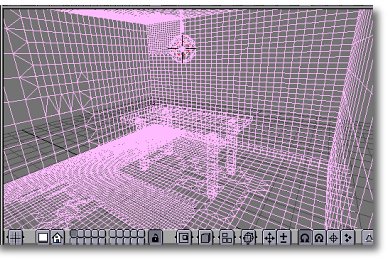
A new mesh !