 |
MATERIALS WITHIN BLENDER
By Olivier Saraja |
 |
MATERIALS WITHIN BLENDER
By Olivier Saraja |
Introduction - Color
- Speculars - Mapping
- Channels![]()
S p e c u l a r s :
The light color patches we previously saw on the sphere are called speculars :
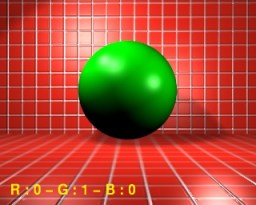
The sliders from this block of parameters will help us to define the size, the blurriness of the borders and of course the color of these speculars. Thus, we can create the illusion of a bright or varnished material, or, on the opposite side, a dull or dirty material, according to our needs.

Specular color
First of all, select the Spec button. The R, G and B sliders we studied in the previous section now give us control over the color of the speculars. In this tutorial, we will leave the speculars to their white default color, but it is often useful to give a speculars' material a slightly lighter color than the base color.
Specularity
The Spec slider defines the intensity of the speculars returned by the material. Varnished, metallic or wet surfaces generally tend toward a high Spec value, while dirty, dull ou dusty materials tend to have a low or null Spec value. The following pictures should illustrate this, but remember that all the other parameters have been left to their Blender's default. It's interesting to note that you can set Spec to a value as high as 2.0, which is particularly interesting for materials supposed to simulate glass.
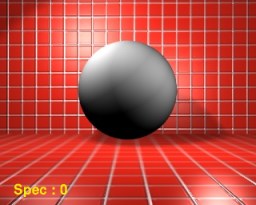 .
.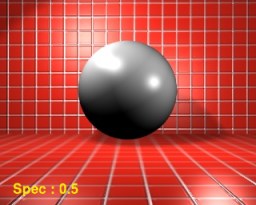 .
.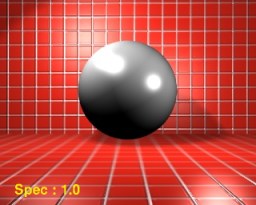
Hard
This slider defines the hardness (or the sharpness) of the specular's frontier. A low value describes a blurry specular's border, with large color diffusion, and is appropriate to plastic, skin or a surface reacting almost uniformly to light. A high value shows sharp borders, just like metals, ceramic or a wet object.
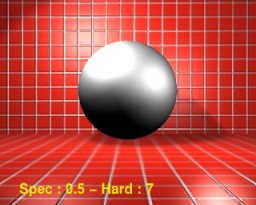 .
.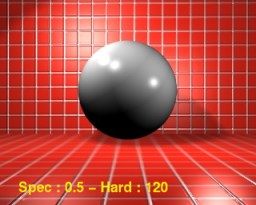
Specular Transparency
This slider (SpTr) is to be used along with the Alpha and ZTransp material properties. It allows to decide the opacity of the specular area and to enhance the rendering results for material whose purpose is to simulate glass. The higher the SpTr value, the more the specular area is opaque and reflects light.
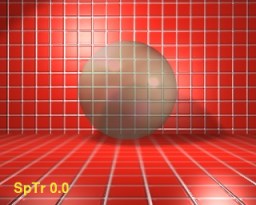 .
. .
.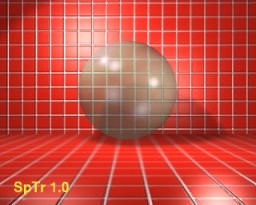
Spec 0.8 - Hard 120 - Alpha 0.35 - ZTransp
'on'
With a saturated Spec value, and a EnvMap texture type (CMir activated), we can achieve this cool glass effect.
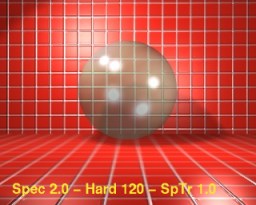 .
.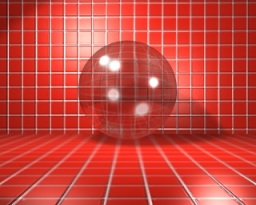
However, we are far from reaching a satisfying realism with this pseudo-glass ball rendering. This is why we offer you the following practice.
P r a c t i c e s :
Modelling a Glass
Material Indices
|
|
|